Polynomial evaluation and roots
Special functions
Linear Algebra
Eigensystems
Fast Fourier Transforms
Quadratures
Random Numbers
Quasi-Random Sequences
Statistics
Histograms
Monte-Carlo Integration
Simulated Annealing
Differential Equations
Interpolation
Numerical Differentiation
Chebyshev Approximation
Discrete Hankel Transforms
Root Finding
Minimization
Least-Squares Fitting
Discrete Wavelet Transforms
And more...
|
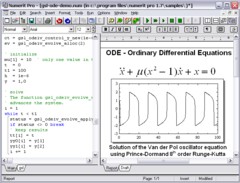
|